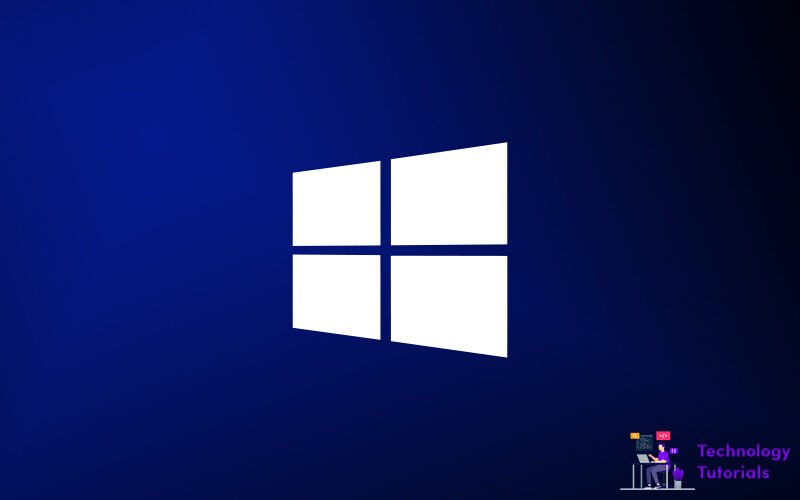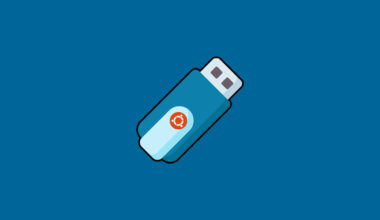In this tutorial we are going to learn what is God mode and how to enable it on your Windows 7, Windows 8, Windows 10 PC.
What is God mode?
God Mode is a hidden feature of windows operating system you can access any administrative settings with God mode. Not only administrative settings many settings are easily accessible in God mode. If you enabled God mode once you don’t have to go long way you can easily access by God mode.
How to enable God mode?
Warning: don’t do with your existing having data do with new folder.
To enable God mode on your Windows 7, Windows 8, Windows 10 PC, go to your desktop and right click then hover on New and click Folder. New folder will be created on your desktop.

You are going to control a God:
After creating new folder on your Windows 7, Windows 8, Windows 10 PC, right click on the new folder before we created then click rename then enter the following characters.
GodMode.{ED7BA470-8E54-465E-825C-99712043E01C}
Note: you can give any name instead of God mode but don’t change any characters given below.
Now God in your control:
After renaming folder icon will be changed to control panel icon as the image below.
Now you can see the many tools by just clicking one icon.

What are Super powers God mode have:
- Administrative Tools
- AutoPlay
- Backup and Restore
- Color Management
- Credential Manager
- Date and Time
- Devices and Printers
- Ease of Access Center
- File Explorer Options
- File History
- Fonts
- Indexing Options
- Internet Options
- Keyboard
- Mouse
- Network and Sharing Center
- Phone and Modem
- Power Options
- Programs and Features
- Region
- Remote App and Desktop Connections
- Security and Maintenance
- Sound
- Speech Recognition
- Storage Spaces
- Sync Center
- System
- Taskbar and Navigation
- Troubleshooting
- User Accounts
- Windows Defender Firewall
- Windows Mobility Center
- Work Folders
How to delete a God Mode?
If you don’t want a good mode feature just delete the control panel icon. It will remove on your Windows 7, Windows 8, Windows 10 PC.
Temporary delete: If you want to remove God mode temporarily on your PC just click on God mode control panel icon and click delete, it will be removed and moved to recycle bin you can restore God mode anytime.
Permanent delete: If you don’t want God Mode any more on your Windows 7, Windows 8, Windows 10 PC just click on God mode control panel icon then click shift and delete that all it will permanently remove from your PC.
Conclusion:
That all we have enabled God mode on Windows 7, Windows 8, Windows 10 PC. In this tutorial we have learned how to enable and delete God mode on our Windows PC. Hope this will be helpful.