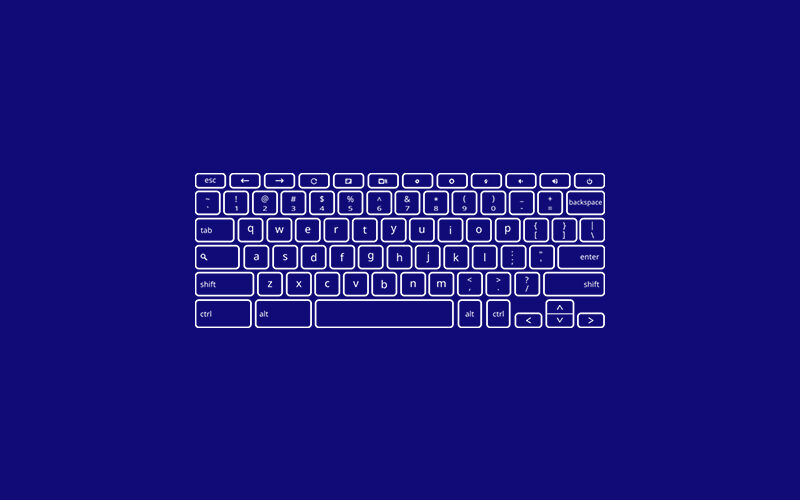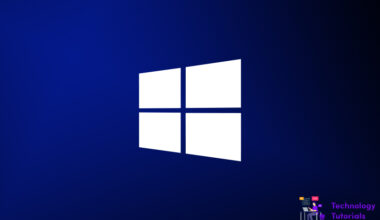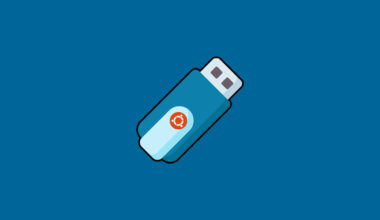Keyboard shortcut is a combination of one or more keys to perform a function in operating systems, programs and softwares. Keyboard shortcut keys can reduce the time to perform an action on your computer, software and programs with in a second. There are lot of shortcut keys are there in operating systems and programs and softwares.
In this tutorial we are going to see what are the essential keyboard shortcut keys in windows.
Essential Keyboard Shortcuts:
There are a lot of keyboard shortcuts are there in windows, but we need to know some essential keyboard shortcuts in Windows to speed up your work. Let’s see the Windows shortcut keys.
Basic Essential Keyboard Shortcuts:
- Ctrl + C to copy the selected item like text, media or any files on your Windows 10 computer
- Ctrl + V to paste the copied item like text, media or any files on your Windows 10 computer
- Ctrl + Z to undo the action on any working files
- Ctrl + Y to redo the action on any working files
- Start + L to lock your Windows pc
- Ctrl + Shift + N to create a new folder
- Start + E to open file explorer
- Start + I to open settings
- Start + M to minimize the all of your opened windows
- Alt + Tab to switch between the apps
Screenshot Keyboard Shortcuts:
There are several ways to take a screenshot on Windows 10.
- Start + Shift + S you can select the area you want to take a screenshot
- PrtScn this will copy the entire screen as an image
- PrtScn this will copy the entire screen of the active window
- Alt + PrtScn this will manually save the screenshot as a file
Essential Keyboard Shortcuts for Browsers:
- Ctrl + T to open a new window
- Ctrl + N to open a new browser window
- Ctrl + W to close current tab
- Ctrl + Shift + T to open a closed tab
- Ctrl + Tab to switch between the tabs
Conclusion:
In this article we have learned what are essential keyboard shortcut keys for Windows. Hope this helps.
Next Article: How to Make a USB Drive as a Bootable Drive