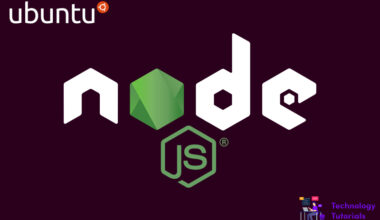Introduction:
Apache web server is an open source and free platform. It is developed and maintained by apache foundation. The Apache web server is safer and faster.
In this tutorial I will explain how to install an apache web server on Ubuntu 16.04.
Install Apache2 web server:
Before beginning, we will update the local package. After that, we can install an apache2 package.
To install an apache run the following commands below:
sudo apt-get update
sudo apt-get install apache2
Acess web:
After the installation process, Ubuntu 16.04 begins to start apache. Make sure the apache web server is running with systemd init system
sudo systemctl status apache2
Output:
apache2.service - LSB: Apache2 web server
Loaded: loaded (/etc/init.d/apache2; bad; vendor preset: enabled)
Drop-In: /lib/systemd/system/apache2.service.d
└─apache2-systemd.conf
Active: active (running) since Sat 2020-04-11 07:07:48 UTC; 1 day 22h ago
Docs: man:systemd-sysv-generator(8)
Process: 7558 ExecStop=/etc/init.d/apache2 stop (code=exited, status=0/SUCCESS)
Process: 18881 ExecReload=/etc/init.d/apache2 reload (code=exited, status=0/SUCCESS)
Process: 7582 ExecStart=/etc/init.d/apache2 start (code=exited, status=0/SUCCESS)
Tasks: 11
Memory: 115.8M
CPU: 58.435s
CGroup: /system.slice/apache2.service
├─ 7599 /usr/sbin/apache2 -k start
├─18925 /usr/sbin/apache2 -k start
├─23228 /usr/sbin/apache2 -k start
├─23234 /usr/sbin/apache2 -k start
├─23237 /usr/sbin/apache2 -k start
├─23247 /usr/sbin/apache2 -k start
├─23249 /usr/sbin/apache2 -k start
├─24642 /usr/sbin/apache2 -k start
├─24644 /usr/sbin/apache2 -k start
├─27063 /usr/sbin/apache2 -k start
└─27157 /usr/sbin/apache2 -k start
Apr 11 07:07:47 ubuntu-s-2vcpu-4gb-nyc3-01 systemd[1]: Starting LSB: Apache2 web server...
Apr 11 07:07:47 ubuntu-s-2vcpu-4gb-nyc3-01 apache2[7582]: * Starting Apache httpd web server apache2
Apr 11 07:07:47 ubuntu-s-2vcpu-4gb-nyc3-01 apache2[7582]: AH00558: apache2: Could not reliably determine the server's fully qualified domain name, using 127.0.1.1. Set the 'ServerName' dire
Apr 11 07:07:48 ubuntu-s-2vcpu-4gb-nyc3-01 apache2[7582]: *
Apr 11 07:07:48 ubuntu-s-2vcpu-4gb-nyc3-01 systemd[1]: Started LSB: Apache2 web server.
Apr 12 06:25:01 ubuntu-s-2vcpu-4gb-nyc3-01 systemd[1]: Reloading LSB: Apache2 web server.
Apr 12 06:25:01 ubuntu-s-2vcpu-4gb-nyc3-01 apache2[18881]: * Reloading Apache httpd web server apache2
Apr 12 06:25:01 ubuntu-s-2vcpu-4gb-nyc3-01 apache2[18881]: *
Apr 12 06:25:01 ubuntu-s-2vcpu-4gb-nyc3-01 systemd[1]: Reloaded LSB: Apache2 web server.
Acess web:
Enter your domain name or ip address in your browser
http://ip_address
Apache process management:
To stop apache server
sudo systemctl stop apache2
To start apache server
sudo systemctl start apache2
To restart apache server
sudo systemctl restart apache2
To reload server
sudo systemctl reload apache2