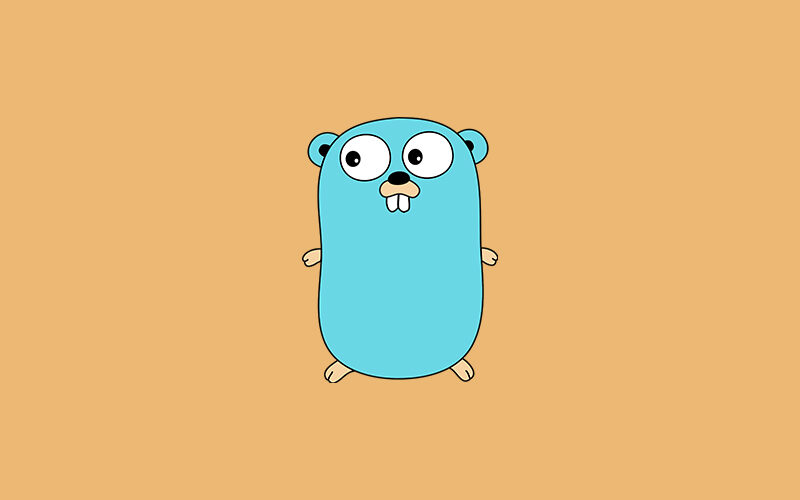This tutorial will explain how to create an ubuntu bootable live USB disk in windows for your secondary…
How to setup CI/CD pipeline for Angular project with GIT Actions and AWS EC2
Introduction: CI/CD (Continuous Integration / Continuous Delivery) pipeline is a combined process of continuous integration and continuous deployment…